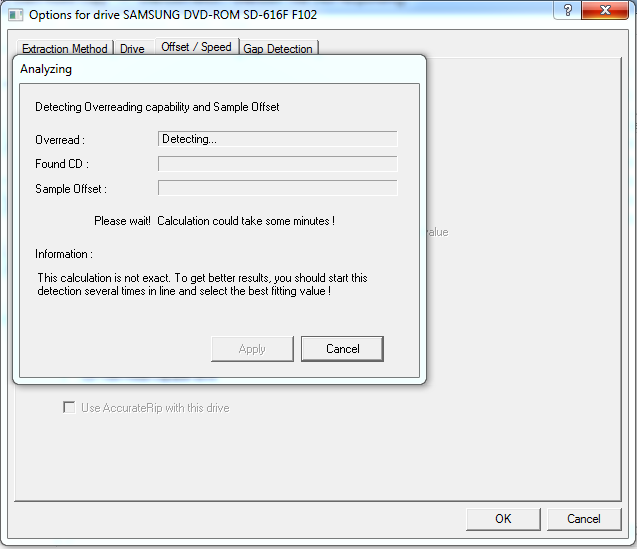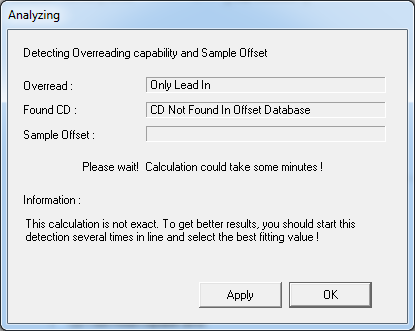Ok so another attempt at dumping a -647 game i.e. The Misadventures of Tron Bonne which also came with a Mega Man Legends Demo. Both games have a 2 second pregap and a disc offset of -647. Please note that these were / are brand new never before played games so they are in mint condition.
I dumped both games with the following settings in all 4 of my drives
Drive Offset EAC Setting Drive clrmamepro name
+102 -545 Light Scribe GSA-H55L (lisc)
+30 -617 PLEXTOR DVDR PX-708A (plex)
+1182 +535 SAMSUNG DVD-ROM SD-616F (tsst)
+6 -641 TSSTcorp SH-S223L (sams)
I decided to compare the unaltered originally dumped tracks (aside from the Offset correction for EAC) to determine if they were being dumped successfully before I try to make any corrections to the tracks.
And here are the results...
************************************************************************************************
************************************************************************************************
The Misadventures of Tron Bonne
rom ( name "track01 (lisc).bin" size 324968784 crc ceaccee4 md5 1d514537838622670ae2b0fd3060e01d sha1 4d15feb68d5453864706f1c707ed9211be8c15f9 )
rom ( name "track01 (plex).bin" size 324968784 crc c3bf598c md5 f08b816750da037901d5deadfed99a84 sha1 951e2da5927f1c1be2386e19ee23957460d7e117 )
rom ( name "track01 (sams).bin" size 324968784 crc 11e6bb43 md5 5a67674f07b5f957cee0372cf17c5534 sha1 dc24233ea3ccbe92b4fb218025b25e64078bc11b )
rom ( name "track01 (tsst).bin" size 324968784 crc ceaccee4 md5 1d514537838622670ae2b0fd3060e01d sha1 4d15feb68d5453864706f1c707ed9211be8c15f9 )
rom ( name "track02 (lisc).bin" size 37044000 crc 9281934f md5 8068aec53ff135f2daae1c6988b5368e sha1 6b7d3dda0242e62c7bc1d32bd898e6f2b6bb0530 )
rom ( name "track02 (plex).bin" size 37044000 crc 9281934f md5 8068aec53ff135f2daae1c6988b5368e sha1 6b7d3dda0242e62c7bc1d32bd898e6f2b6bb0530 )
rom ( name "track02 (sams).bin" size 37044000 crc 9281934f md5 8068aec53ff135f2daae1c6988b5368e sha1 6b7d3dda0242e62c7bc1d32bd898e6f2b6bb0530 )
rom ( name "track02 (tsst).bin" size 37044000 crc 9281934f md5 8068aec53ff135f2daae1c6988b5368e sha1 6b7d3dda0242e62c7bc1d32bd898e6f2b6bb0530 )
So 2 of the 4 track01 dumps match and all 4 of the EAC tracks match
So I ran all 4 Tron Bonne track01 dumps though CDMage which reported 153 corrupt sectors per track of which CDMage was able to fix 151 corrupt sectors (although the (sams) dump was only able to correct 150 corrupt sectors for some reason)...
rom ( name "track01 (lisc).bin" size 324968784 crc ca49db90 md5 db33794cf21444a1ba5f817471f37fd5 sha1 9f74c81f80c286401e2629f1491799d3adfaa0bf )
rom ( name "track01 (plex).bin" size 324968784 crc ca49db90 md5 db33794cf21444a1ba5f817471f37fd5 sha1 9f74c81f80c286401e2629f1491799d3adfaa0bf )
rom ( name "track01 (sams).bin" size 324968784 crc 3e05043d md5 b4ffd6b3649d4b2ca9e5909dd8001ea8 sha1 52342328cf991fcd75cddb54d2cccbe0697460fe )
rom ( name "track01 (tsst).bin" size 324968784 crc ca49db90 md5 db33794cf21444a1ba5f817471f37fd5 sha1 9f74c81f80c286401e2629f1491799d3adfaa0bf )
I also dumped this game using Perfect Rip and came up with the following results
©2006 H & H s o f t w e r x.
PerfectRip v1.00 b34 log. 5/14/2010 9:17:09 PM
Type . Time . Description
------- + ----------- + -----------
Info | 9:17:09 PM | Current device: PLEXTOR DVDR PX-708A 1.12
Info | 9:17:10 PM | Reported CD read speed (kbytes/s): 1411(8x)
Info | 9:17:10 PM | Current read error recovery setting: mode: 00h retry count: 10
Info | 9:17:10 PM | Setting of read error recovery to normal with 3 retries was successful.
Info | 9:17:10 PM | Detecting subcode/C2 pointers priority..
Info | 9:17:10 PM | Detecting and correcting subchannel offset..
Info | 9:17:10 PM | Subcode/C2 priority is: main+C2+sub.
Info | 9:17:10 PM | Subchannel sector offset: 1
Info | 9:17:10 PM | Detection finished.
Info | 9:17:10 PM | Main channel read offset correction: 2468 bytes (617 samples)
Info | 9:17:10 PM | Main channel write offset correction: 0 bytes (0 samples)
Info | 9:17:10 PM | Subchannel offset correction: -1 sectors
Info | 9:17:10 PM | C2 error pointers offset correction: 2468 bits
Warning | 9:17:10 PM | CD-TEXT not found or unsupported
Info | 9:17:10 PM | Reading Media Catalog Number...
Info | 9:17:11 PM | MCN not encoded
Info | 9:17:11 PM | Reading International Standard Recording Code...
Info | 9:17:12 PM | ISRC(track 1) not encoded
Info | 9:17:12 PM | ISRC(track 2) not encoded
Info | 9:17:13 PM | OP: -00:00.02 to -00:00.01 (-000002 to -000001), duration: 00:00.02 (000002)
Info | 9:17:13 PM | Trk 01: 00:00.00 to 30:42.16 (000000 to 138166), duration: 30:42.17 (138167)
Info | 9:17:13 PM | Trk 01 format type is CD-ROM mode 2
Info | 9:17:13 PM | Index found: 410101000000000002002832
Error | 9:21:15 PM | Error while burst reading sectors: 137998 to 138020 (30:39.73 to 30:40.20)
Info | 9:21:16 PM | Retrying with 1 sector reads from: 137998 (30:39.73)
Info | 9:21:16 PM | Found new subchannel offset correction (sectors): 0 (LBA: 138016)
Info | 9:21:16 PM | Pause found: 010200000174003042174B20
Info | 9:21:16 PM | 1 sector reads were ok, setting back to burst reading from: 138021 (30:40.21)
Info | 9:21:16 PM | FLAGS DATA
Info | 9:21:16 PM | Current copyright flag !DCP kept
Info | 9:21:16 PM | Trk 02: 30:42.17 to 34:12.16 (138167 to 153916), duration: 03:30.00 (015750)
Info | 9:21:16 PM | Trk 02 format type is CDDA
Info | 9:21:16 PM | Index found: 010201000000003044177775
Info | 9:21:46 PM | Current copyright flag !DCP kept
Info | 9:21:47 PM | Setting back of saved read error recovery parameters was successful.
Info | 9:21:47 PM | Total corrupt Q subcode blocks: 2663
Info | 9:21:47 PM | Trk 01 corrupt symbols (C2 pointers): 0
Info | 9:21:47 PM | Trk 02 corrupt symbols (C2 pointers): 0
Info | 9:21:47 PM | Total corrupt symbols (C2 pointers): 0
Warning | 9:21:47 PM | Injected sub at sector: 138015 (30:40.15)
Info | 9:21:47 PM | Reading process completed successfully.
************************************************************************************************
************************************************************************************************
Mega Man Legends Demo
rom ( name "track01 (lisc).bin" size 98174832 crc 96e4d43b md5 3ae438b6a800900e8c9a44e8dc0895ba sha1 cdd28c8506d731d54839d9c6a5ec652dd17d7222 )
rom ( name "track01 (plex).bin" size 98174832 crc 41a84be1 md5 e084697fc0e3302c36b71d09dd68ef52 sha1 602130a2d56d1eb958b92304ac3c770dbc65ddd9 )
rom ( name "track01 (sams).bin" size 98174832 crc 96e4d43b md5 3ae438b6a800900e8c9a44e8dc0895ba sha1 cdd28c8506d731d54839d9c6a5ec652dd17d7222 )
rom ( name "track01 (tsst).bin" size 98174832 crc 96e4d43b md5 3ae438b6a800900e8c9a44e8dc0895ba sha1 cdd28c8506d731d54839d9c6a5ec652dd17d7222 )
rom ( name "track02 (lisc).bin" size 37044000 crc 9281934f md5 8068aec53ff135f2daae1c6988b5368e sha1 6b7d3dda0242e62c7bc1d32bd898e6f2b6bb0530 )
rom ( name "track02 (plex).bin" size 37044000 crc 9281934f md5 8068aec53ff135f2daae1c6988b5368e sha1 6b7d3dda0242e62c7bc1d32bd898e6f2b6bb0530 )
rom ( name "track02 (sams).bin" size 37044000 crc 9281934f md5 8068aec53ff135f2daae1c6988b5368e sha1 6b7d3dda0242e62c7bc1d32bd898e6f2b6bb0530 )
rom ( name "track02 (tsst).bin" size 37044000 crc 9281934f md5 8068aec53ff135f2daae1c6988b5368e sha1 6b7d3dda0242e62c7bc1d32bd898e6f2b6bb0530 )
So 3 of the 4 track01 dumps match and all 4 of the EAC tracks match
So I ran all 4 Mega Man Legends Demo track01 dumps though CDMage which reported 151 corrupt sectors which CDMage was able to fix and came out with the following results which all match.
rom ( name "track01 (lisc).bin" size 98174832 crc 5de7af2a md5 eb7eb45e875d1659f58320d27e4fcf5a sha1 2d3943b7ad6099229551ec3f672674ae544fa258 )
rom ( name "track01 (plex).bin" size 98174832 crc 5de7af2a md5 eb7eb45e875d1659f58320d27e4fcf5a sha1 2d3943b7ad6099229551ec3f672674ae544fa258 )
rom ( name "track01 (sams).bin" size 98174832 crc 5de7af2a md5 eb7eb45e875d1659f58320d27e4fcf5a sha1 2d3943b7ad6099229551ec3f672674ae544fa258 )
rom ( name "track01 (tsst).bin" size 98174832 crc 5de7af2a md5 eb7eb45e875d1659f58320d27e4fcf5a sha1 2d3943b7ad6099229551ec3f672674ae544fa258 )
I also dumped this game using Perfect Rip and came up with the following results
©2006 H & H s o f t w e r x.
PerfectRip v1.00 b34 log. 5/14/2010 10:24:50 PM
Type . Time . Description
------- + ----------- + -----------
Info | 10:24:50 PM | Current device: PLEXTOR DVDR PX-708A 1.12
Info | 10:24:50 PM | Reported CD read speed (kbytes/s): 1411(8x)
Info | 10:24:50 PM | Current read error recovery setting: mode: 00h retry count: 10
Info | 10:24:50 PM | Setting of read error recovery to normal with 3 retries was successful.
Info | 10:24:50 PM | Detecting subcode/C2 pointers priority..
Info | 10:24:50 PM | Detecting and correcting subchannel offset..
Info | 10:24:50 PM | Subcode/C2 priority is: main+C2+sub.
Info | 10:24:50 PM | Subchannel sector offset: 1
Info | 10:24:50 PM | Detection finished.
Info | 10:24:50 PM | Main channel read offset correction: 2468 bytes (617 samples)
Info | 10:24:50 PM | Main channel write offset correction: 0 bytes (0 samples)
Info | 10:24:50 PM | Subchannel offset correction: -1 sectors
Info | 10:24:50 PM | C2 error pointers offset correction: 2468 bits
Warning | 10:24:50 PM | CD-TEXT not found or unsupported
Info | 10:24:50 PM | Reading Media Catalog Number...
Info | 10:24:51 PM | MCN not encoded
Info | 10:24:51 PM | Reading International Standard Recording Code...
Info | 10:24:52 PM | ISRC(track 1) not encoded
Info | 10:24:53 PM | ISRC(track 2) not encoded
Info | 10:24:53 PM | OP: -00:00.02 to -00:00.01 (-000002 to -000001), duration: 00:00.02 (000002)
Info | 10:24:53 PM | Trk 01: 00:00.00 to 09:16.40 (000000 to 041740), duration: 09:16.41 (041741)
Info | 10:24:53 PM | Trk 01 format type is CD-ROM mode 2
Info | 10:24:54 PM | Index found: 410101000000000002002832
Error | 10:26:05 PM | Error while burst reading sectors: 041587 to 041609 (09:14.37 to 09:14.59)
Info | 10:26:05 PM | Retrying with 1 sector reads from: 041587 (09:14.37)
Info | 10:26:05 PM | Found new subchannel offset correction (sectors): 0 (LBA: 41590)
Info | 10:26:05 PM | Pause found: 01020000017400091641E85C
Info | 10:26:05 PM | 1 sector reads were ok, setting back to burst reading from: 041610 (09:14.60)
Info | 10:26:05 PM | FLAGS DATA
Info | 10:26:05 PM | Current copyright flag !DCP kept
Info | 10:26:05 PM | Trk 02: 09:16.41 to 12:46.40 (041741 to 057490), duration: 03:30.00 (015750)
Info | 10:26:05 PM | Trk 02 format type is CDDA
Info | 10:26:05 PM | Index found: 010201000000000918415DA0
Info | 10:26:32 PM | Current copyright flag !DCP kept
Info | 10:26:32 PM | Setting back of saved read error recovery parameters was successful.
Info | 10:26:32 PM | Total corrupt Q subcode blocks: 1897
Info | 10:26:32 PM | Trk 01 corrupt symbols (C2 pointers): 0
Info | 10:26:32 PM | Trk 02 corrupt symbols (C2 pointers): 0
Info | 10:26:32 PM | Total corrupt symbols (C2 pointers): 0
Warning | 10:26:33 PM | Injected sub at sector: 041589 (09:14.39)
Info | 10:26:33 PM | Reading process completed successfully.
************************************************************************************************
************************************************************************************************
So should I assume the unaltered dumps are good to start editing, or where should I go from here (resize, remove, etc.)?
Please note I am also having a similar issue with Shockwave Assault.