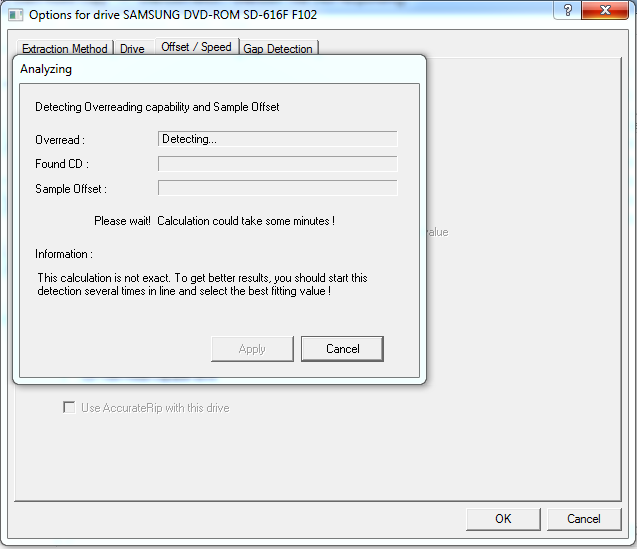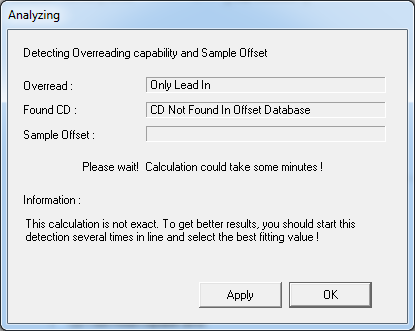That's a "fun" EAC bug where 2 track data+audio discs will have bad gap detection. You can add the pregap manually, or dump the whole entire track manually with ISOBuster.
Anyways, here's what you can do to solve this:
The easy way:
Dump the disc as normal. The resulting track will be missing the pregap (since it was determined gapless).
The gap is probably two seconds. So what you'll want to do is use ISOBuster, right-click track 2 and go into the sector view. Subtract 149 from the sector counter in the box. Now hit the back arrow once (a total of 150) and you should see some garbage data followed by many 00s (This is the same process as the guide "Determining the (factory) write offset"). So, take the number of sectors there are from the start of the track to the garbage data (150 most of the time, or what you determined yourself) and multiply that by 2352.
Grab a hex editor (like XVI32). Now, edit>insert string. Click "Hex string" and type 00. Under "Insert <n> times" hit decimal and put the number you did earlier. We've now successfully added the missing pregap, so all should be well if no mistakes were made.
The hard way:
[ISOBuster completely manual, not really that hard once you're used to it.
First, we need to determine the pregap length. The gap is probably two seconds. So what you'll want to do is use ISOBuster, right-click track 2 and go into the sector view. Subtract 149 from the sector counter in the box. Now hit the back arrow once (a total of 150) and you should see some garbage data followed by many 00s (This is the same process as the guide "Determining the (factory) write offset").
So, take the number of sectors there are from the start of the track to the garbage data (150 most of the time, or what you determined yourself) and multiply that by 2352. Note this for later, denote as "gap length, bytes". You can also dump the disc with Slysoft CloneCD and run the resulting sub through Subcode analyzer to have the gap length automatically determined (in seconds).
Now, ISOBuster doesn't give us offset correction, so we will have to do that manually. Look at the sector with garbage data and determine the combined offset (as per the guide). Because the data is going to be pushed forward or backward, we have to dump an extra sector worth of data. So right-click the track and click extract from-to. The start sector depends on the combined offset. If your offset is <-588 or >588, you'll divide it by 588, round up (or down if negative offset) (-617 would be -2, +1566 would be +3, etc), and start dumping that many sectors early or late. Unless the offset is evenly divisible by 588, we will need to add +1 to the length.
In the unlikely event that the combined offset is evenly divisible by 588, we don't have to trim. Otherwise:
Let us pretend that we determined the combined offset to be +32 (+2 disc, +30 drive). What we'll do is open the Track 2 bin in a hex editor (such as XVI32). Now, because the offset is positive, the data will be pushed forward (if the offset was negative, it'd be pushed backward, so we subtract 2352 from offset*4 until we get a negative result. Convert to positive, and that's the 00 bytes to skip). There are 4 bytes in a sample, so the data is pushed forward 128 bytes in our example. Open the file so that the 1st byte is highlighted, and Address>Goto. Click decimal and "relative down". Set the number to our offset -1 (since we start at 1 and want to get to 128, we go down 127). Now some 00s should be skipped. Go to edit>delete to cursor. The extra bytes will be removed.
Now, edit>insert string. Click "Hex string" and type 00. Under "Insert <n> times" hit decimal and put the number as your previously noted gap length in bytes. Hit OK.
Now there's just one final step, and that is to remove the extra data from the end. Drag the scroll bar all the way to the bottom. The last byte should be highlighted. Take the number of bytes you deleted from the beginning (128, in our example) and subtract that from 2352 (2224, in our case). This is how many extra bytes remain from that "extra sector" we dumped in ISOBuster, which we have to remove. So, Address>Goto, decimal relative up, our number - 1 (2223 in our ex). Now choose edit delete from cursor. This will remove the garbage data from the end of the track.
So, the steps we've done: Dumped the data track with an extra sector to account for offset. Trimmed the extra sector from the beginning and end of the track, correcting the offset in the process. Inserted the pregap.
It's worth noting that since we're dumping the last track, it would be ideal if the combined offset was negative
Now, not in your case, but in the event that the track we are dumping isn't the last, we have to delete the next track's gap from the end of the file. In a 2s 2s 2s common disc, this would involve deleting 352,800 bytes from the end in addition to the bit from the extra sector.