thanks for the tip, I'll be on the look out for a decently priced one :-)
51 2010-04-24 03:30:22
Re: What drives should I buy for dumping? (7 replies, posted in General discussion)
52 2010-04-22 18:58:11
Re: What drives should I buy for dumping? (7 replies, posted in General discussion)
It looks like the PX-760A isn't sold in stores anymore, I would rather go to best buy or Comp USA to pick one up rather than wait for it to ship on ebay.
What would be the best drive that's available in stores now? I don't want to spend a ton of money but I'm looking for something that will get the job done.
I currently have
Windows 7 computer
- TSSTcrop SH-S223L +6
Windows XP
- TSSTcorp TS-H552D +6
- HL-DT-ST GSA-H55L +102
I'm looking to add another drive to my Windows 7 computer. Any suggestions would be helpful, thank you!
53 2010-04-21 13:25:46
Re: Two more PSX dumping questions (4 replies, posted in General discussion)
that actually does, thank you!
54 2010-04-21 05:57:47
Re: Two more PSX dumping questions (4 replies, posted in General discussion)
Thank you for the suggestion.
This is the cue sheet that Iso Buster generated.
I just changed CD.iso to Track01.bin do I need to make any other changes to the cue sheet?
FILE "Track01.bin" BINARY
REM ORIGINAL MEDIA-TYPE: CD
REM SESSION 01 ; Not supported by other applications (*)
TRACK 01 MODE2/2352
INDEX 01 00:00:00
REM MSF: 00:00:00 = LBA: 0
REM (*) SESSION directives are unfortunately not properly supported
REM 'out there'. IsoBuster however supports them !55 2010-04-21 04:53:07
Topic: Two more PSX dumping questions (4 replies, posted in General discussion)
Ok so now I'm dumping Mortal Kombat Mythologies Sub-Zero for the playstation which is a single track disc.
I extracted the track in IsoBuster relabeled it to Track01.bin
But how do I create a cue sheet for a single track disc or is one even necessary?
I'm also trying to dump Vanak for the PSX however I ran into some trouble.
I can't find any garbage data in the second track I looked using both of my drives i.e.
- GSA-H55L drive with an offset of +102
- TS-H552D drive with an offset of +6
I understand why the TS-H552D drive didn't work because it only has an offset of 6 but wouldn't the other driver with and offset of 102 be sufficient to detect any garbage data in track two?
56 2010-04-21 02:12:40
Re: Trying to dump Ogre Battle (11 replies, posted in General discussion)
Thanks for all the help, I uploaded the disc info to the new dumps section
http://forum.redump.org/post/24996/#p24996
I have a couple more games I'm planning on dumping so I may be asking for more help in the near future if I run into any unusual situations.
Thanks again!
57 2010-04-21 00:01:05
Re: Trying to dump Ogre Battle (11 replies, posted in General discussion)
First of all I wanted to thank everyone for all the help they provided, second of all you will not believe the amount of time I spend on this... but regardless I got it figured out.
1. The intro music wouldn't playing in any of the there emulates I tried, so it must be a glitch with the emulation.
2. I redumped it on my XP 32 bit system and got the exact same data (compared using a hash calculator)
3. I burned the disc on the 32 bit XP system and tested it on a modded PS1 but it didn't work however I also have a modded ps2 which I tested it in and it played perfect intro music and all. I have other burned PS1 games with the same brand of CD-R and they play fine on my ps1 so I'm not sure why this won't work on my ps1 but after testing it on my ps2 it worked perfect. So I'm (almost) 100% confident that this is a perfectly ripped game (hopefully).
I'll post the info in the new dumps section once I get a response to my final two question.
1. What format should I change track 01 to? Should I leave it as an iso file or rename it to a bin file?
2. Also in re-naming the tracks for the cue sheet, should I label them as
- Ogre Battle Limited Edition Episode Five The March of the Black Queen (USA) (Track 01).iso (or bin)
- Ogre Battle Limited Edition Episode Five The March of the Black Queen (USA) (Track 02).bin
- Ogre Battle Limited Edition Episode Five The March of the Black Queen (USA) (Track 03).bin
- Ogre Battle Limited Edition Episode Five The March of the Black Queen (USA) (Track 04).bin
- Ogre Battle Limited Edition Episode Five The March of the Black Queen (USA) (Track 05).bin
or should I just leave them as the default track02.bin / track03.bin etc?
Oh and one more thing, why isn't the cue sheet included in the clrmamepro scan shouldn't that file need to be verified as well?
58 2010-04-20 05:32:08
Topic: Trying to dump Ogre Battle (11 replies, posted in General discussion)
I need help dumping Ogre Battle for the PSX, I documented everything I did from start to finish so hopefully someone will be able to identify where I'm making a mistake. And please note that I'm using Windows 7 64 bit OS.
Opened IsoBuster
I right clicked Track 01 and selected
Extract Track 01 -> Extract RAW Data (2352 bytes/block) (*.bin, *.iso)
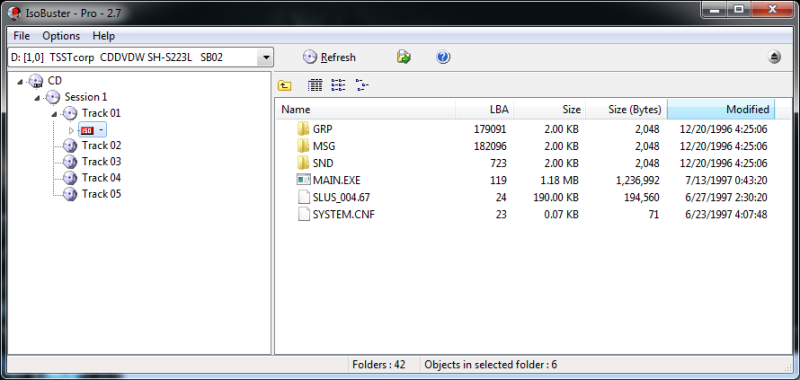
Set up EAC per the guide
Opened EAC & pressed F4 to detect gaps
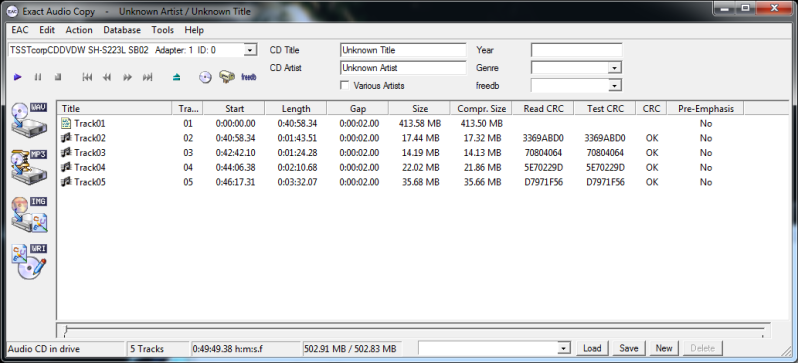
So it has a pregap of 2 seconds which is 150 sectors
Then I removed Track02 pregap from Track 01 using fpcopy64
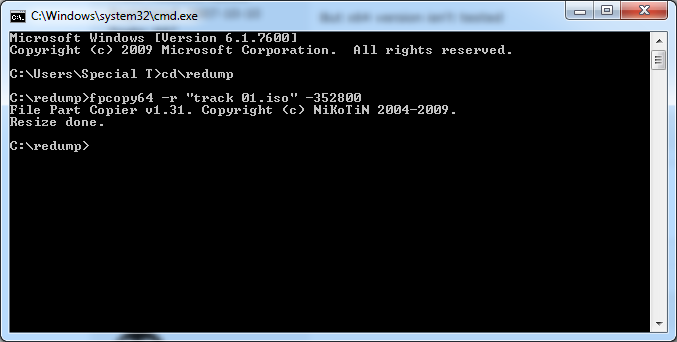
Next step is checking and repairing postgap
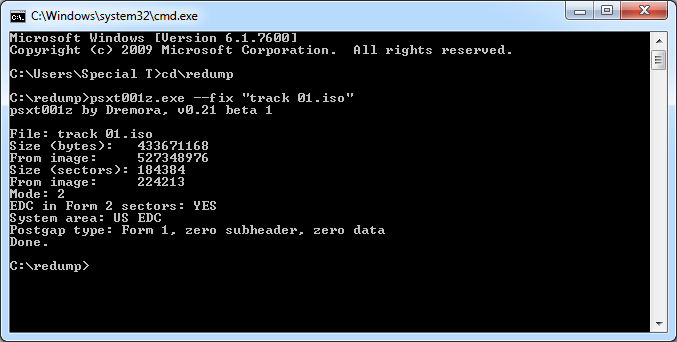
Next I determined the factory write offset
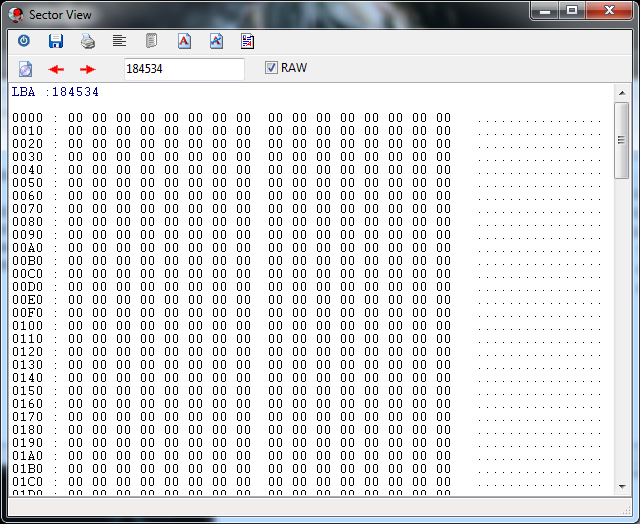
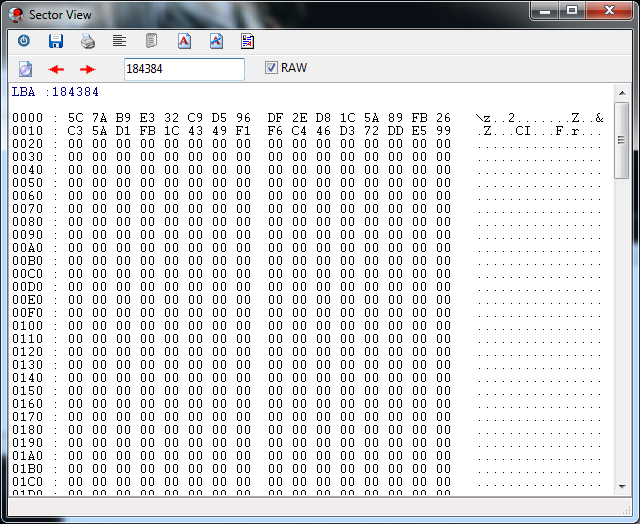
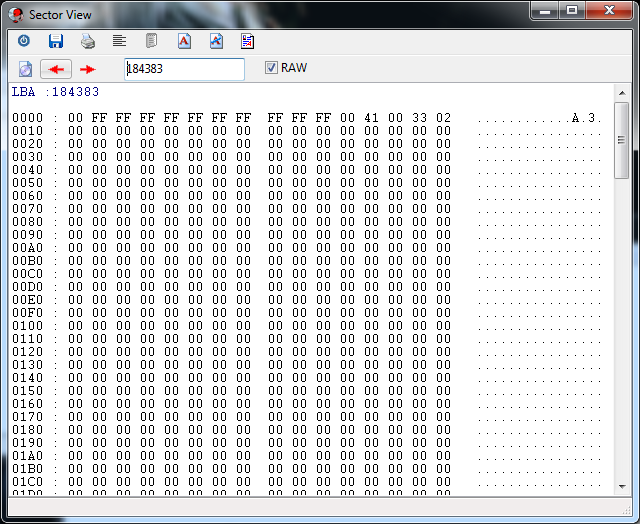
So if I figure this out correctly
2 * 16 = 32 / 4 = 8
My driver offset is +6 TSSTcorpCDDVDW SH-S223L
So I changed the Offset in EAC
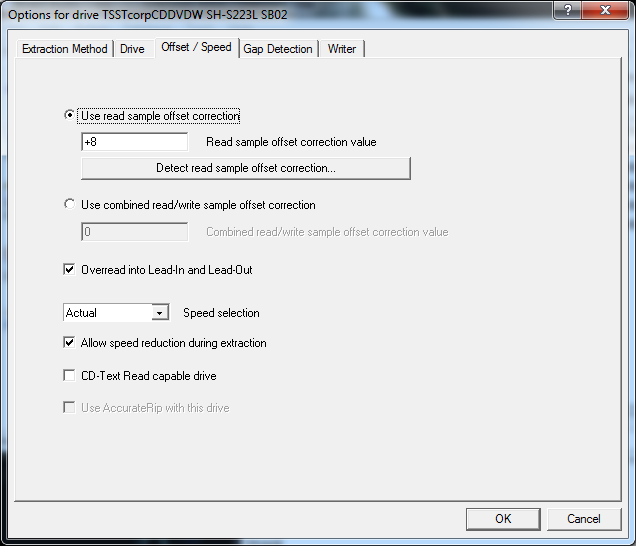
Then I Ripped the audio tracks with EAC
Exact Audio Copy V0.99 prebeta 4 from 23. January 2008
EAC extraction logfile from 19. April 2010, 23:38
Unknown Artist / Unknown Title
Used drive : TSSTcorpCDDVDW SH-S223L Adapter: 1 ID: 0
Read mode : Secure
Utilize accurate stream : Yes
Defeat audio cache : No
Make use of C2 pointers : Yes
Read offset correction : 8
Overread into Lead-In and Lead-Out : Yes
Fill up missing offset samples with silence : Yes
Delete leading and trailing silent blocks : No
Null samples used in CRC calculations : Yes
Used interface : Native Win32 interface for Win NT & 2000
Gap handling : Appended to next track
Used output format : Microsoft PCM Converter
Sample format : 44.100 kHz, 16 Bit, Stereo
TOC of the extracted CD
Track | Start | Length | Start sector | End sector
---------------------------------------------------------
1 | 0:00.00 | 41:00.34 | 0 | 184533
2 | 41:00.34 | 1:43.51 | 184534 | 192309
3 | 42:44.10 | 1:24.28 | 192310 | 198637
4 | 44:08.38 | 2:10.68 | 198638 | 208455
5 | 46:19.31 | 3:30.07 | 208456 | 224212
Track 2
Filename C:\Users\Special T\Desktop\Ogre Battle - Copy\Track02.bin
Pre-gap length 0:00:02.00
Peak level 99.9 %
Track quality 99.7 %
Test CRC 3369ABD0
Copy CRC 3369ABD0
Copy OK
Track 3
Filename C:\Users\Special T\Desktop\Ogre Battle - Copy\Track03.bin
Pre-gap length 0:00:02.00
Peak level 100.0 %
Track quality 100.0 %
Test CRC 70804064
Copy CRC 70804064
Copy OK
Track 4
Filename C:\Users\Special T\Desktop\Ogre Battle - Copy\Track04.bin
Pre-gap length 0:00:02.00
Peak level 90.9 %
Track quality 100.0 %
Test CRC 5E70229D
Copy CRC 5E70229D
Copy OK
Track 5
Filename C:\Users\Special T\Desktop\Ogre Battle - Copy\Track05.bin
Pre-gap length 0:00:02.00
Peak level 99.7 %
Track quality 100.0 %
Test CRC D7971F56
Copy CRC D7971F56
Copy OK
No errors occurred
End of status reportI then renamed the Track 01.iso to Track01.bin
Then I created a cue sheet and updated it by replacing
TRACK 01 MODEx/2xxx with TRACK 01 MODE2/2352
"<Filename>.iso" with "Track01.bin"
.wav" WAVE with .bin" BINARY
REM DISCID 420BAD05
REM COMMENT "ExactAudioCopy v0.99pb4"
PERFORMER "Unknown Artist"
TITLE "Unknown Title"
FILE "Track01.bin" BINARY
TRACK 01 MODE2/2352
TITLE "Track01"
PERFORMER "Unknown Artist"
INDEX 01 00:00:00
FILE "Track02.bin" BINARY
TRACK 02 AUDIO
TITLE "Track02"
PERFORMER "Unknown Artist"
INDEX 00 00:00:00
INDEX 01 00:02:00
FILE "Track03.bin" BINARY
TRACK 03 AUDIO
TITLE "Track03"
PERFORMER "Unknown Artist"
INDEX 00 00:00:00
INDEX 01 00:02:00
FILE "Track04.bin" BINARY
TRACK 04 AUDIO
TITLE "Track04"
PERFORMER "Unknown Artist"
INDEX 00 00:00:00
INDEX 01 00:02:00
FILE "Track05.bin" BINARY
TRACK 05 AUDIO
TITLE "Track05"
PERFORMER "Unknown Artist"
INDEX 00 00:00:00
INDEX 01 00:02:00I tested it in multiple emulators and kept getting the same results. I also tested the original CD on actual hardward to make sure it was working correctly, and it was.
The music at the Atlus intro works fine however there is no music during the title screen or the intro and there should be. Just so you understand please look at this video I found on youtube http://www.youtube.com/watch?v=TCeRFSHz … re=related
Another weird thing to note is that the sound effects work at the title screen.
As soon as I click new game the character Warren starts asking questions and it starts to play the appropriate music. So that part is correct the only part that isn't working is the intro / title screen music.
I also tried burning the image to a disc and playing it on my chipped PS1 system. It won't load the disc it just sits at the Sony PS1 main menu with the option of memory card / cd drive.
Can anyone identify what I'm doing wrong?
59 2010-04-19 04:49:31
Re: Is my drive not suitable for dumping? (9 replies, posted in General discussion)
I thought it was 8... but when I checked the website it was actually +6 I must have overlooked it the first time :-(
So if I understand correctly, if I have two lines of garbage then
w * 16 = x / 4 = y - 6 = z
w = Garbage Data
x = Bytes
y = Samples
z = Corrected value
So that would mean in my case of 2 lines of garbage data
2 * 16 = 32 / 4 = 8 - 6 = 2
So does that mean I should input a value of 2 in the EAC Read sample offset correction value?
60 2010-04-19 04:03:39
Re: Is my drive not suitable for dumping? (9 replies, posted in General discussion)
Maybe if you can describe exactly what is the problem with your results, it would be easier to help
Oh sorry about that, when using ISO buster and looking at track 2 if i go back 149-150 sectors I don't see garbage data, I usually only see the 1 line header. This occurred on both CD of Lunar the Silver Star Story for the PSX. I tired ripping Ogre Battle but it only had two lines of garbage data... most of the screen shots I saw showed several lines of garbage.
61 2010-04-19 03:24:23
Topic: Is my drive not suitable for dumping? (9 replies, posted in General discussion)
I just bought a new computer and installed Windows 7 64 bit OS
I also bought the following drive
TSSTcorpCDDVDW SH-S223L
It should have a read offset correction of 8 per accuraterip.com
I tried to dump 2 games and neither was successful.
I'm guessing the drive is the problem, but can anyone verify please. Thank You!
62 2010-04-17 12:48:51
Re: Resize.com not working on 64bit systems? (21 replies, posted in General discussion)
I currently have the 64 bit version of Daemon tools v 1.62? I just got a new PC about a month ago so I had to upgrade everything to 64 bit. I wasn't aware that Daemon tools had issues? Does it have problems loading all games or just PSX?
I'll try another emulator and let you know if it worked. Thank you for the suggestion!
*Edit* that seemed to work, I tried it with another emulator and it worked (it seemed a little buggy though) so I'm going to try and play in on another 32bit PC running windows xp and see if that fixes these issues. Thanks again for all your help!
63 2010-04-17 00:19:24
Re: Resize.com not working on 64bit systems? (21 replies, posted in General discussion)
I made the changes that you mentioned (correcting the cue file and the gap handling) and the game worked in the PSX emulator but it only had sound effects and there was no music playing. I tested the disc on an actual PS1 system and it works great, there are no scratches or smudges on the disc.
I re-dumped the audio tracks using the "Appended to next track" option and I renamed the iso file to a bin file and removed the space between the k and the 0 in Track01.bin so now I have the following files
Track01.bin
Track02.bin
Track03.bin
Track04.bin
Track05.bin
Unknown Title.cue
Unknown Title.log
I edited the cue sheet to display the following information
REM DISCID 420BAD05
REM COMMENT "ExactAudioCopy v0.99pb4"
PERFORMER "Unknown Artist"
TITLE "Unknown Title"
FILE "Track01.bin" BINARY
TRACK 01 MODE2/2352
TITLE "Track01"
PERFORMER "Unknown Artist"
INDEX 01 00:00:00
FILE "Track02.bin" BINARY
TRACK 02 AUDIO
TITLE "Track02"
PERFORMER "Unknown Artist"
INDEX 00 00:00:00
INDEX 01 00:02:00
FILE "Track03.bin" BINARY
TRACK 03 AUDIO
TITLE "Track03"
PERFORMER "Unknown Artist"
INDEX 00 00:00:00
INDEX 01 00:02:00
FILE "Track04.bin" BINARY
TRACK 04 AUDIO
TITLE "Track04"
PERFORMER "Unknown Artist"
INDEX 00 00:00:00
INDEX 01 00:02:00
FILE "Track05.bin" BINARY
TRACK 05 AUDIO
TITLE "Track05"
PERFORMER "Unknown Artist"
INDEX 00 00:00:00
INDEX 01 00:02:00Exact Audio Copy V0.99 prebeta 4 from 23. January 2008
EAC extraction logfile from 16. April 2010, 18:59
Unknown Artist / Unknown Title
Used drive : TSSTcorpCDDVDW SH-S223L Adapter: 1 ID: 0
Read mode : Secure
Utilize accurate stream : Yes
Defeat audio cache : No
Make use of C2 pointers : Yes
Read offset correction : 8
Overread into Lead-In and Lead-Out : Yes
Fill up missing offset samples with silence : Yes
Delete leading and trailing silent blocks : No
Null samples used in CRC calculations : Yes
Used interface : Native Win32 interface for Win NT & 2000
Gap handling : Appended to next track
Used output format : Microsoft PCM Converter
Sample format : 44.100 kHz, 16 Bit, Stereo
TOC of the extracted CD
Track | Start | Length | Start sector | End sector
---------------------------------------------------------
1 | 0:00.00 | 41:00.34 | 0 | 184533
2 | 41:00.34 | 1:43.51 | 184534 | 192309
3 | 42:44.10 | 1:24.28 | 192310 | 198637
4 | 44:08.38 | 2:10.68 | 198638 | 208455
5 | 46:19.31 | 3:30.07 | 208456 | 224212
Track 2
Filename C:\Users\Special T\Desktop\Redump.org\Track02.bin
Pre-gap length 0:00:02.00
Peak level 99.9 %
Track quality 99.7 %
Test CRC 3369ABD0
Copy CRC 3369ABD0
Copy OK
Track 3
Filename C:\Users\Special T\Desktop\Redump.org\Track03.bin
Pre-gap length 0:00:02.00
Peak level 100.0 %
Track quality 100.0 %
Test CRC 70804064
Copy CRC 70804064
Copy OK
Track 4
Filename C:\Users\Special T\Desktop\Redump.org\Track04.bin
Pre-gap length 0:00:02.00
Peak level 90.9 %
Track quality 100.0 %
Test CRC 5E70229D
Copy CRC 5E70229D
Copy OK
Track 5
Filename C:\Users\Special T\Desktop\Redump.org\Track05.bin
Pre-gap length 0:00:02.00
Peak level 99.7 %
Track quality 100.0 %
Test CRC D7971F56
Copy CRC D7971F56
Copy OK
No errors occurred
End of status reportAny idea why the sound isn't working?
64 2010-04-16 13:19:02
Re: Resize.com not working on 64bit systems? (21 replies, posted in General discussion)
Thank you both for the help,
I have to go to work now but I'll try to fix the cue sheet & the gap handling when I go home (12 hours later). I'll update my post then and let you know how it goes.
65 2010-04-16 02:14:23
Re: Resize.com not working on 64bit systems? (21 replies, posted in General discussion)
lol that was the exact problem I was running into, thank you for the help. I was able to dump Ogre Battle but I'm having another problem.
I ended up with the following files
Unknown Title.cue
Track 01.iso
Track02.bin
Track03.bin
Track04.bin
Track05.bin
Unknown Title.log
I tried mounting the cue sheet but I get the following error
"Unable to mount image. File not accessable."
Why would I be getting this error?
REM DISCID 420BAD05
REM COMMENT "ExactAudioCopy v0.99pb4"
PERFORMER "Unknown Artist"
TITLE "Unknown Title"
FILE "<Filename>.iso" BINARY
TRACK 01 MODEx/2xxx
TITLE "Track01"
PERFORMER "Unknown Artist"
INDEX 01 00:00:00
TRACK 02 AUDIO
TITLE "Track02"
PERFORMER "Unknown Artist"
INDEX 00 40:58:34
FILE "Track02.wav" WAVE
INDEX 01 00:00:00
TRACK 03 AUDIO
TITLE "Track03"
PERFORMER "Unknown Artist"
INDEX 00 01:41:51
FILE "Track03.wav" WAVE
INDEX 01 00:00:00
TRACK 04 AUDIO
TITLE "Track04"
PERFORMER "Unknown Artist"
INDEX 00 01:22:28
FILE "Track04.wav" WAVE
INDEX 01 00:00:00
TRACK 05 AUDIO
TITLE "Track05"
PERFORMER "Unknown Artist"
INDEX 00 02:08:68
FILE "Track05.wav" WAVE
INDEX 01 00:00:00Exact Audio Copy V0.99 prebeta 4 from 23. January 2008
EAC extraction logfile from 15. April 2010, 21:00
Unknown Artist / Unknown Title
Used drive : TSSTcorpCDDVDW SH-S223L Adapter: 1 ID: 0
Read mode : Secure
Utilize accurate stream : Yes
Defeat audio cache : No
Make use of C2 pointers : Yes
Read offset correction : 8
Overread into Lead-In and Lead-Out : Yes
Fill up missing offset samples with silence : Yes
Delete leading and trailing silent blocks : No
Null samples used in CRC calculations : Yes
Used interface : Native Win32 interface for Win NT & 2000
Gap handling : Appended to previous track
Used output format : Microsoft PCM Converter
Sample format : 44.100 kHz, 16 Bit, Stereo
TOC of the extracted CD
Track | Start | Length | Start sector | End sector
---------------------------------------------------------
1 | 0:00.00 | 41:00.34 | 0 | 184533
2 | 41:00.34 | 1:43.51 | 184534 | 192309
3 | 42:44.10 | 1:24.28 | 192310 | 198637
4 | 44:08.38 | 2:10.68 | 198638 | 208455
5 | 46:19.31 | 3:30.07 | 208456 | 224212
Track 2
Filename C:\Users\Special T\Desktop\Redump.org\Track02.bin
Pre-gap length 0:00:02.00
Peak level 99.9 %
Track quality 100.0 %
Test CRC B7C7F57E
Copy CRC B7C7F57E
Copy OK
Track 3
Filename C:\Users\Special T\Desktop\Redump.org\Track03.bin
Pre-gap length 0:00:02.00
Peak level 100.0 %
Track quality 100.0 %
Test CRC 92A0BB1B
Copy CRC 92A0BB1B
Copy OK
Track 4
Filename C:\Users\Special T\Desktop\Redump.org\Track04.bin
Pre-gap length 0:00:02.00
Peak level 90.9 %
Track quality 100.0 %
Test CRC EFD62EE0
Copy CRC EFD62EE0
Copy OK
Track 5
Filename C:\Users\Special T\Desktop\Redump.org\Track05.bin
Pre-gap length 0:00:02.00
Peak level 99.7 %
Track quality 100.0 %
Test CRC 481A5353
Copy CRC 481A5353
Copy OK
No errors occurred
End of status report66 2010-04-15 22:22:45
Re: Resize.com not working on 64bit systems? (21 replies, posted in General discussion)
Yeah that worked I, but now for some reason EAC keeps crashing when I try to extract the audio files? Any idea why that would happen?
67 2010-04-15 21:55:42
Re: Resize.com not working on 64bit systems? (21 replies, posted in General discussion)
>Can I use NiKoTiN tool?
yes, FPCopy works great
I just tried it but I couldn't get it to work, I placed the fpcopy64.exe into the same folder as the Track01.iso file and placed it in a folder labeled psx and placed it in the root of my c
I then typed cd\psx to get to the correct folder
then I typed fpcopy -r "track01.iso" -352800
and it said it couldn't find file track01.iso
*Edit* sorry I just realized I forgot to put a space between the track and the 01
68 2010-04-15 21:36:28
Re: Resize.com not working on 64bit systems? (21 replies, posted in General discussion)
I'm having the same problem, I have windows 7 64 bit and the resize program doesn't work for me either :-(
Can I use NiKoTiN tool?
I want to make sure before I dump my games
69 2010-02-16 16:04:41
Re: Splitting the dat file (25 replies, posted in General discussion)
Are there any plans to add parent / clone dat files like No-Intro does?
I think this would be beneficial and would save space on your harddrive.