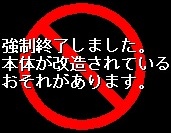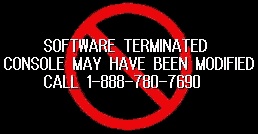Hello, i would like to introduce the tool, that merges cd and dvd images so they can be effectively compressed by popular archivers.
It suites for games which have more than one disc or for merging regional versions of a game.
At the moment the tool supports:
iso/2048 (psp, ps2)
raw/2352 mode 2 (psx)
probably, it also supports ps3.
i also tested xbox and xbox360 images, only scene releases, but it worked.
gamecube images are also supported, but due to the garbage padding, that every image contains, it's not so effective.
wii images not supported at all.
The test:
I took "Final Fantasy IX" all regions, 8 versions, 32 cd images, 21,2 Gb (22 795 906 224 bytes) uncompressed.
merged them into 2,13 Gb (2 291 418 916 bytes) and compressed them with 7z with LZMA2 ultra profile
the resulting archive size is 1,28 Gb (1 383 588 145 bytes)
OK
the program has two tabs, Reconstruct and Merge:
Reconstruct tab for reconstruction images from merged data;
Merge tab for merging images;
To merge images, go to Merge tab and drag&drop files to datagrid, the tool will try to recognize the type of image, unknown images wiil not be merged.
Press the "Merge" button, wait some time, around 30 secs to 1 minute for each 700 mb image.
after all, in the directory where the images located, will appear UNIQUE.* files and *.map files, that's what you need.
To reconstruct images, go to Reconstruct tab and drag&drop *.map files.
UNIQUE.* files must be in the same directory with *.map files.
Press the "Go" button, it tooks 1 to 1:30 minutes per image.
I must warn you, at the time the tool is in alpha stage, so use it only for tests.
Thanks for your attention!
https://www.dropbox.com/s/bnpx9ua6qhvxi … alpha1.rar