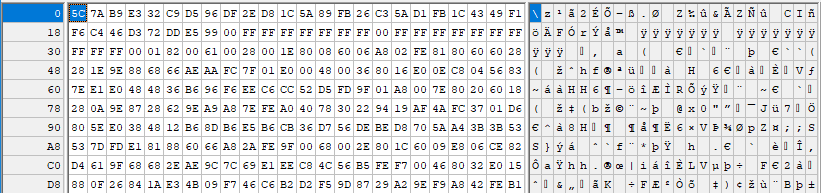I have an issue with dumping "Anno 1602 - Im Namen des Königs". The disc dates back to 1999 and seems to use a copy protection that includes a broken/defective sector 150.
CD Manipulator is able to dump the disc (matching checksums with two different drives) by skipping sector 150.
DIC command:
E:\_Tools\Programs\DiscImageCreator.exe cd F D:\Redump\Anno 1602 - Im Namen des Koenigs (Germany)\Anno 1602 - Im Namen des Koenigs (Germany).bin 4 /c2 20 /ns /sf
Playing around with the different copy protection related parameters doesn't help.
DIC error log:
LBA[000000, 0000000]: [F:ReadCDForSegaDisc][L:1104]
Opcode: 0xa8
ScsiStatus: 0x02 = CHECK_CONDITION
SenseData Key-Asc-Ascq: 03-02-83 = MEDIUM_ERROR - VENDOR UNIQUE ERROR
lpCmd: a8, 00, 00, 00, 00, 00, 00, 00, 00, 01, 00, 00
dwBufSize: 2048
LBA[000000, 0000000]: [F:ReadCDForFileSystem][L:574]
Opcode: 0xa8
ScsiStatus: 0x02 = CHECK_CONDITION
SenseData Key-Asc-Ascq: 03-02-83 = MEDIUM_ERROR - VENDOR UNIQUE ERROR
lpCmd: a8, 00, 00, 00, 00, 00, 00, 00, 00, 01, 00, 00
dwBufSize: 2048
All logs: https://www93.zippyshare.com/v/FsXrzNR5/file.html
Is there any way to fix this?