I need help dumping Ogre Battle for the PSX, I documented everything I did from start to finish so hopefully someone will be able to identify where I'm making a mistake. And please note that I'm using Windows 7 64 bit OS.
Opened IsoBuster
I right clicked Track 01 and selected
Extract Track 01 -> Extract RAW Data (2352 bytes/block) (*.bin, *.iso)
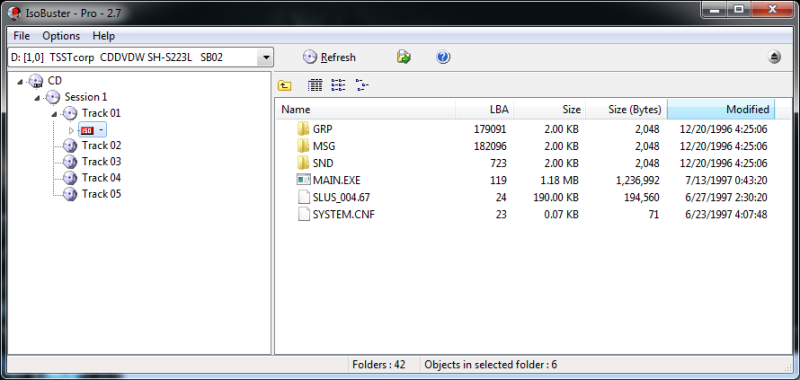
Set up EAC per the guide
Opened EAC & pressed F4 to detect gaps
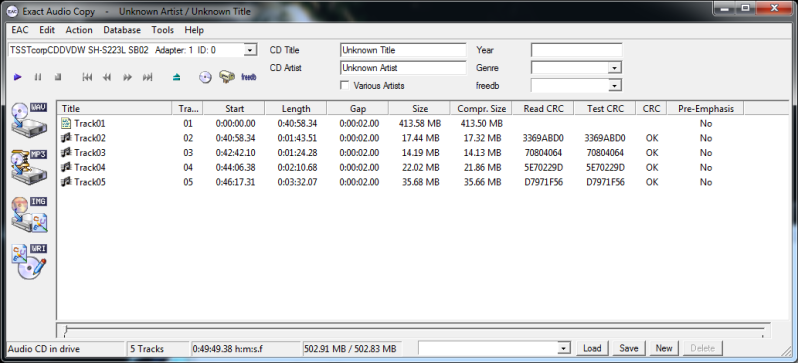
So it has a pregap of 2 seconds which is 150 sectors
Then I removed Track02 pregap from Track 01 using fpcopy64
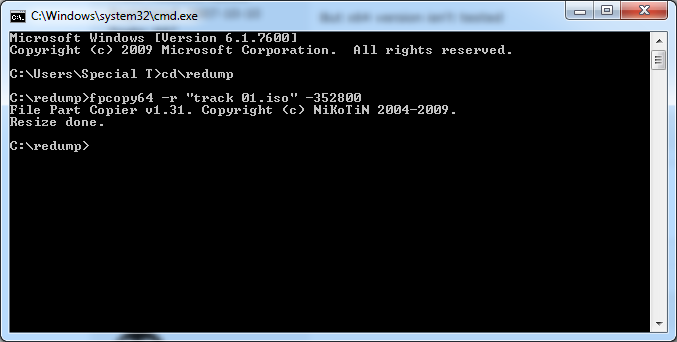
Next step is checking and repairing postgap
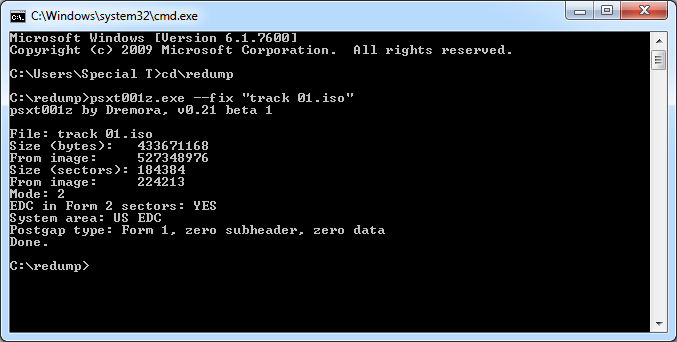
Next I determined the factory write offset
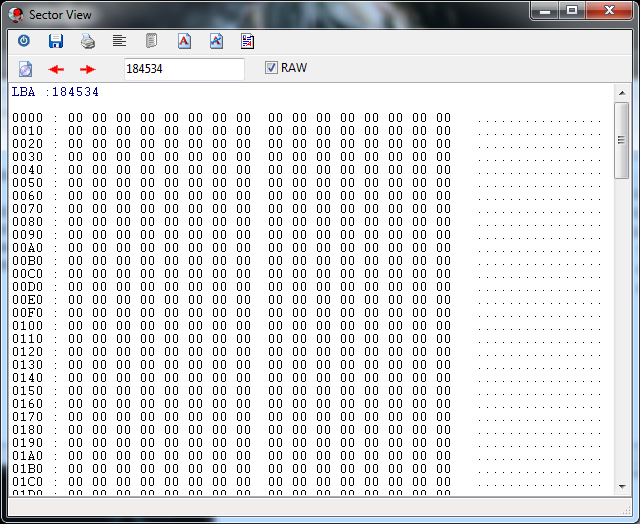
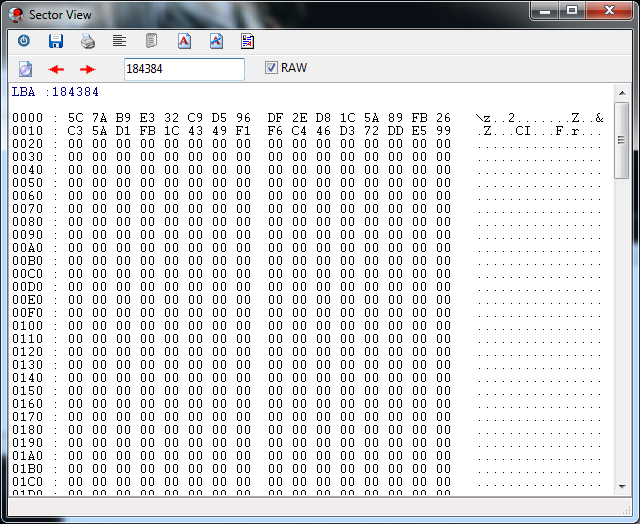
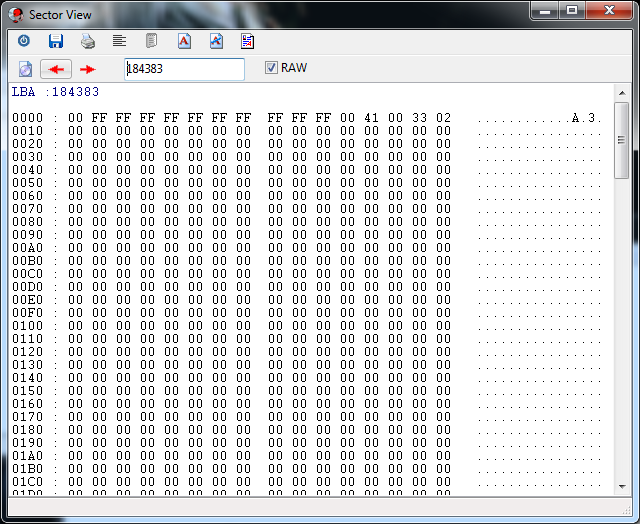
So if I figure this out correctly
2 * 16 = 32 / 4 = 8
My driver offset is +6 TSSTcorpCDDVDW SH-S223L
So I changed the Offset in EAC
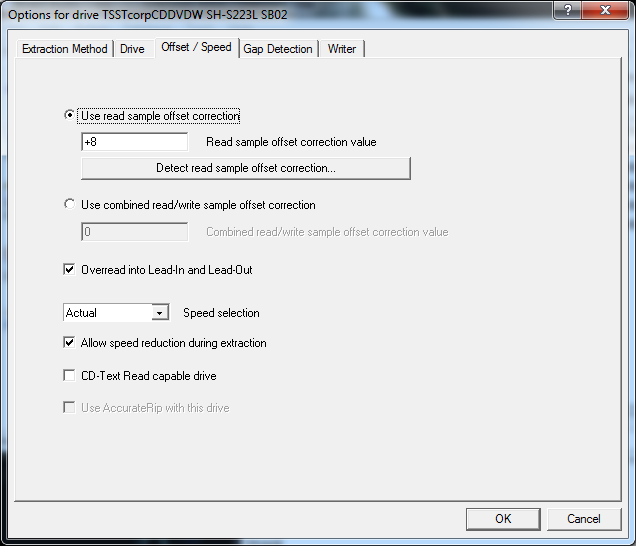
Then I Ripped the audio tracks with EAC
Exact Audio Copy V0.99 prebeta 4 from 23. January 2008
EAC extraction logfile from 19. April 2010, 23:38
Unknown Artist / Unknown Title
Used drive : TSSTcorpCDDVDW SH-S223L Adapter: 1 ID: 0
Read mode : Secure
Utilize accurate stream : Yes
Defeat audio cache : No
Make use of C2 pointers : Yes
Read offset correction : 8
Overread into Lead-In and Lead-Out : Yes
Fill up missing offset samples with silence : Yes
Delete leading and trailing silent blocks : No
Null samples used in CRC calculations : Yes
Used interface : Native Win32 interface for Win NT & 2000
Gap handling : Appended to next track
Used output format : Microsoft PCM Converter
Sample format : 44.100 kHz, 16 Bit, Stereo
TOC of the extracted CD
Track | Start | Length | Start sector | End sector
---------------------------------------------------------
1 | 0:00.00 | 41:00.34 | 0 | 184533
2 | 41:00.34 | 1:43.51 | 184534 | 192309
3 | 42:44.10 | 1:24.28 | 192310 | 198637
4 | 44:08.38 | 2:10.68 | 198638 | 208455
5 | 46:19.31 | 3:30.07 | 208456 | 224212
Track 2
Filename C:\Users\Special T\Desktop\Ogre Battle - Copy\Track02.bin
Pre-gap length 0:00:02.00
Peak level 99.9 %
Track quality 99.7 %
Test CRC 3369ABD0
Copy CRC 3369ABD0
Copy OK
Track 3
Filename C:\Users\Special T\Desktop\Ogre Battle - Copy\Track03.bin
Pre-gap length 0:00:02.00
Peak level 100.0 %
Track quality 100.0 %
Test CRC 70804064
Copy CRC 70804064
Copy OK
Track 4
Filename C:\Users\Special T\Desktop\Ogre Battle - Copy\Track04.bin
Pre-gap length 0:00:02.00
Peak level 90.9 %
Track quality 100.0 %
Test CRC 5E70229D
Copy CRC 5E70229D
Copy OK
Track 5
Filename C:\Users\Special T\Desktop\Ogre Battle - Copy\Track05.bin
Pre-gap length 0:00:02.00
Peak level 99.7 %
Track quality 100.0 %
Test CRC D7971F56
Copy CRC D7971F56
Copy OK
No errors occurred
End of status reportI then renamed the Track 01.iso to Track01.bin
Then I created a cue sheet and updated it by replacing
TRACK 01 MODEx/2xxx with TRACK 01 MODE2/2352
"<Filename>.iso" with "Track01.bin"
.wav" WAVE with .bin" BINARY
REM DISCID 420BAD05
REM COMMENT "ExactAudioCopy v0.99pb4"
PERFORMER "Unknown Artist"
TITLE "Unknown Title"
FILE "Track01.bin" BINARY
TRACK 01 MODE2/2352
TITLE "Track01"
PERFORMER "Unknown Artist"
INDEX 01 00:00:00
FILE "Track02.bin" BINARY
TRACK 02 AUDIO
TITLE "Track02"
PERFORMER "Unknown Artist"
INDEX 00 00:00:00
INDEX 01 00:02:00
FILE "Track03.bin" BINARY
TRACK 03 AUDIO
TITLE "Track03"
PERFORMER "Unknown Artist"
INDEX 00 00:00:00
INDEX 01 00:02:00
FILE "Track04.bin" BINARY
TRACK 04 AUDIO
TITLE "Track04"
PERFORMER "Unknown Artist"
INDEX 00 00:00:00
INDEX 01 00:02:00
FILE "Track05.bin" BINARY
TRACK 05 AUDIO
TITLE "Track05"
PERFORMER "Unknown Artist"
INDEX 00 00:00:00
INDEX 01 00:02:00I tested it in multiple emulators and kept getting the same results. I also tested the original CD on actual hardward to make sure it was working correctly, and it was.
The music at the Atlus intro works fine however there is no music during the title screen or the intro and there should be. Just so you understand please look at this video I found on youtube http://www.youtube.com/watch?v=TCeRFSHz … re=related
Another weird thing to note is that the sound effects work at the title screen.
As soon as I click new game the character Warren starts asking questions and it starts to play the appropriate music. So that part is correct the only part that isn't working is the intro / title screen music.
I also tried burning the image to a disc and playing it on my chipped PS1 system. It won't load the disc it just sits at the Sony PS1 main menu with the option of memory card / cd drive.
Can anyone identify what I'm doing wrong?