I'm trying to figure out how to dump CDs with multiple tracks by dumping a copy of Tomb Raider GH (PS1) and matching my results against the redump's database to ensure I'm doing it right. But I have a few questions.
What does psxtool's "fix" command actually do? (I like to understand what I'm doing rather than just follow the steps.)
Is there any definite way to figure out if my drives supports 'over-reading'?
On one of my drives (SONY CD-RW CRX215E1), if I use ISOBuster to 'view sectors' and go backwards from the beginning of track2 to find the end of tack1, initially I see the correct amount of 'garbage' data at the end of track1 (Tomb Raider is +2, the drive is +6, so I see +8 total 'garbage' aka 32 bytes- if I'm thinking correctly). But, if I go back one more sector (to where I'm looking at the data track1) and then go forward again, ISOBuster shows more that 1 sector of garbage data in the same sector that only had 32 bytes a moment ago. Animation below is actual screen shots. Is this normal?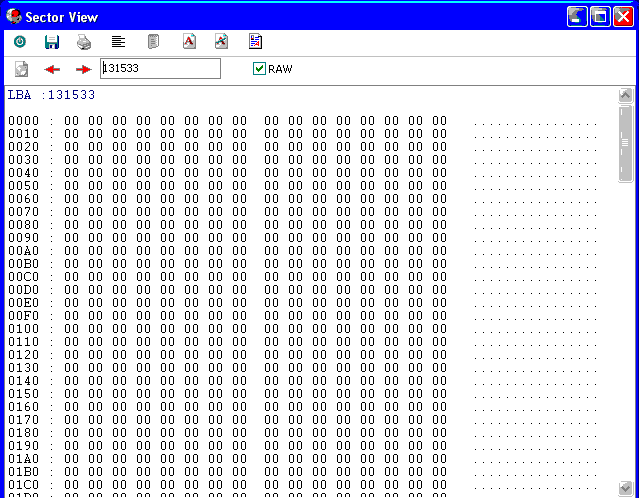
On Tomb Raider (USA- Greatest Hits v1.2), ISOBuster shows the last track (57) having a size of 34,750,800 however my drive dumps 35,103,600 (and redump's database also lists 35,103,600). Is it normal for ISOBuster to report the last track's size incorrectly?
I tried dumping Tomb Raider on two different drives and all the tracks turn out correctly except the last one. EAC doesn't report any errors and my dump's size matches what Redump's database says it should be, but the crc doesn't match. Could I be doing something wrong that's making only the last track dump wrong?
If the CRC mismatch is likely because my drives don't support overreading, can anyone recommend a DVD drive model currently available (from Amazon/Newegg etc) that does support overreading?
One of my copies of Tomb Raider GH isn't listed in redump's database; if I am having an overread error, is there any way to manually fix the last track so I can catalog the new version?
Thanks ![]()